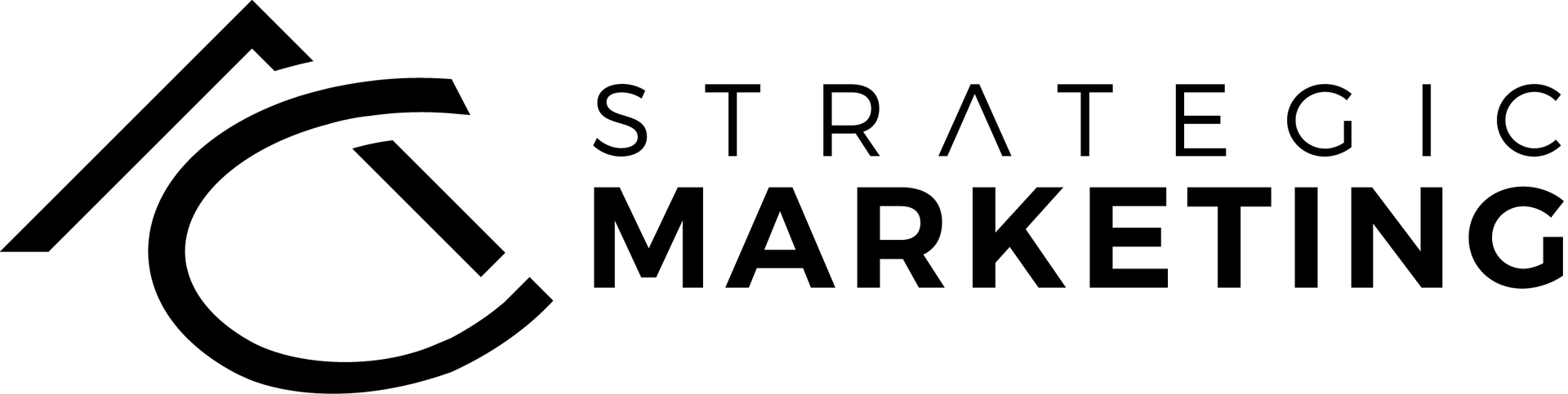Technical Issues are a PAIN
We know because we deal with them every day. Wouldn't it be better if we could just always use paint and brushes instead of computers.
As a small team we try our best to anticipate website problems and move quickly to fix anything we run into. There are some issues that are out of our control, but we are constantly working with the "expert" web developers that provide the platform we use for ARTistry Today to find solutions as quickly as possible. You will find several common "problems" listed below. If you can't find the answer you're looking for please reach out to us via phone or by submitting an email with the form below. We have real people here in Kansas Monday-Friday in the office to help. We appreciate your patience and understanding as we work with the website platform in solving these issues.
Logging In
Account Info
Subscription
Contact Us
Need help or have questions? Call or email us and we'll get back to you as soon as possible.
(316) 869-0525
- Mon - Thu
- -
- Friday
- -
- Sat - Sun
- Closed